When designing a survey, you can use markdown to *bold* and _italicize_ question text and answer choice text.
To format text:
1. Navigate to the Design Surveys step
2. In the center panel, click into the question you want to format
3. In the right side Edit Questions panel,
- To bold text in a survey, use *asterisks* around the text you want bolded.
- To italicize text in a survey, use an _underscore_ around the text you want italicized.
4. In the center panel and when you preview the survey, you will see the text formats as you expect.

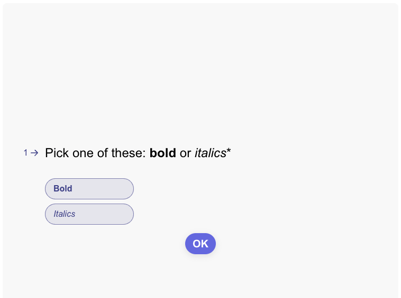

Coming soon, more robust survey text formatting!